How to Exclusively Manage a Company Remotely

As president of ClinicNote, Lana Fox has recently pivoted the company so that it now operates entirely as a virtual entity. To do this, Lana implemented a variety of tools for storage, sales, scheduling, communication and more. What led to her to move ClinicNote to a virtual format? In a recent small business seminar, Lana explains how she made the switch.
Following the birth of her first child eight months ago, Lana hired an employee who lives in another state who had also just had child. In addition, ClinicNote’s first employee announced she was expecting her second child. Each of these events motivated Lana to make the move to a completely virtual operation so the team could enjoy flexibility in their work and personal lives. The COVID-19 issues have not altered the way the team functions since their move to virtual was complete several months ago.
Lana opened the event by asking attendees to think about two things:
-
How can you create more efficiently with your team?
- How can you eliminate redundant tasks through automation to cut out unnecessary communications?
The theme of eliminating redundant tasks was woven throughout Lana’s presentation. Since her company is a startup, efficiency is critical as money is always tight.
Lana recommended essential tools necessary for a virtual operation. At a minimum, one needs a laptop and a phone, both with strong connections. On the “nice-to-have” list are dual monitors, a quiet space and sunshine! Her company uses many tools to enhance productivity and enable remote work. Here’s a list of Lana’s recommendations:
Storage Tools
G Suite
G Suite allows employees to connect, communicate and access files through email, document storage, document sharing, Google sheets and documents.
LastPass
LastPass is a tool for managing passwords for employees and ease of logging into tools as needed.
Scheduling and Sales Tools
Calendly
Calendly greatly reduces the time spent finding a meeting time. Lana saw an immediate time savings with this tool and highly recommends it.
Zoom
Zoom is where all selling is done. The team does not sell in person unless they are attending a conference.
Close
Close is CRM & customer call management. Close was much easier to set up and faster to implement than other CRMs such as Salesforce. As a bonus for a startup, it was also less expensive. Two features in Close have been game changers for Lana. First is the call-drop feature. When Lana is cold calling potential clients, the time it takes to leave a voice mail message for each non-answered call is significant. Close has a feature that allows a user to record a pre-recorded voice mail. As soon as she drops the call, her message is recorded while she is on to the next call. The second feature Lana highlighted is the ability to group all contacts from one customer in one place so that she can see all email traffic for that customer in a single thread sorted by date. This way she can see support emails, previous communications, etc. regardless of who sent or received the emails between ClinicNote and the customer.
Internal Communication Tools
Airtable
Airtable is one of the main reasons the employees of ClinicNote have been able to work remote so successfully. This became clear when ClinicNote’s third employee Kadie started with the company. Lana shared that Airtable is very versatile and much more effective than an Excel document. Part spreadsheet, part database, Airtable allows great flexibility to organize work.
Slack
Lana and her team use Slack for all internal communications. They rarely use email for non-customer communications. The team utilizes features that show when they are working and when they are not. There is the ability to message other team members even when they are away. This does not cross over into personal time like text messaging.
Trello
Trello is used specifically for work with ClinicNote’s external development team.
A Virtual Workday
So, what does a workday look like for Lana? She gave attendees a peak into her world. As a new mom, Lana is particularly pleased to save many hours of commute and “getting ready” time by working virtual. She likes the ability to start working quickly every morning. She also appreciates having more flexibility for taking care of personal items like laundry when taking a work break.
Lana begins her day by opening all of her browser tabs for the various tools she uses. She checks in via Slack with her team members to see how they are doing. This is not just to touch base about work. The team talks about non-work items as a way of staying connected. Next, Lana checks on her tasks for the day and week. As mentioned above, the team created a task-based communications system using Airtable. They are able to send tasks to each other via Airtable for review and comment. Her team members really enjoy this system as it allows them to see their progress as things get done.
Lana holds team meetings for an hour or less every week. During these meetings, the team discusses what needs to get done this week and any follow up needed from the previous week. They start these meetings by discussing family and personal items before turning the discussion to work. 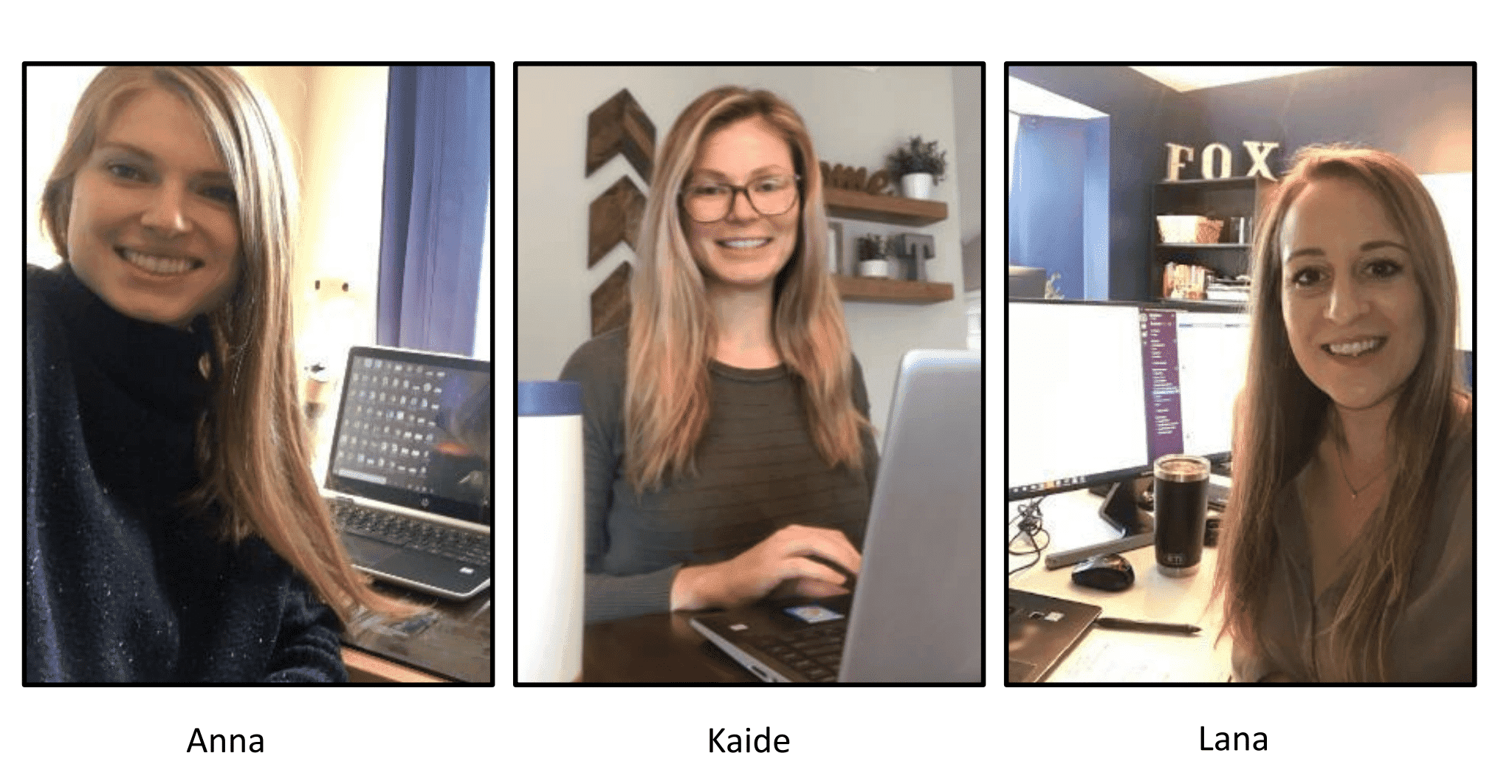 One of Lana’s employees has been a part of ClinicNote for a year, yet Lana has only met her in person once. Through the tools and processes she has implemented, Lana has built a strong relationship with her remote employee and feels like they have known each other for years.
One of Lana’s employees has been a part of ClinicNote for a year, yet Lana has only met her in person once. Through the tools and processes she has implemented, Lana has built a strong relationship with her remote employee and feels like they have known each other for years.
Lana holds a team retreat once a year at a minimum. These retreats are an opportunity for team and trust building among the members. According to Lana, much of her success has come from hiring people who love processes and getting things done. She noted that it is hard to push someone into being organized. ClinicNotes’ processes are living, breathing functions that will continue to change over time. Lana encourages her team to take initiative and look for ways to make themselves and the team more effective with their time. That’s key to the success of this virtual company.
To hear more from Lana, you can play a recording of this seminar here.
You can see the slide deck here.
For updates from ClinicNote, follow their social media accounts: Facebook, Twitter, Instagram and LinkedIn.
You can count on The Partnership to continue to share accurate and fact-based updates as well. See more on COVID-19 here.
Find these tips useful? Find more business tools and information by visiting the Business Resources page.
Mike Colwell
As executive director of entrepreneurial initiatives of the Greater Des Moines Partnership, Mike Colwell leads works with startups to build their business model, financial model, marketing strategies and capitalization plan. He is also co-manager of Plains Angels, a group of Iowa-based Midwest angel investors. Mike spends his days coaching, mentoring, consulting and asking tough questions to help entrepreneurs reach their full potential. Mike assists with business strategy, business planning, business plan execution, business model development and capital acquisition strategies.